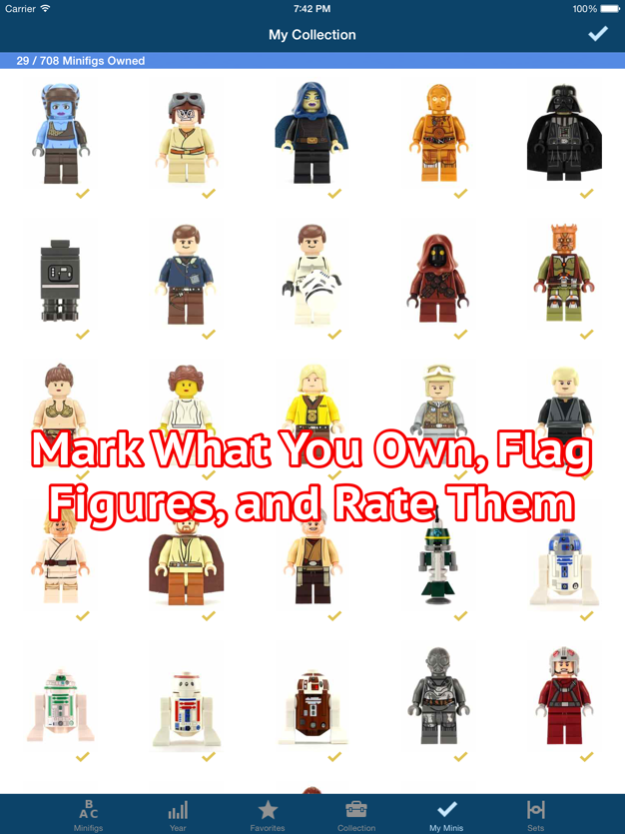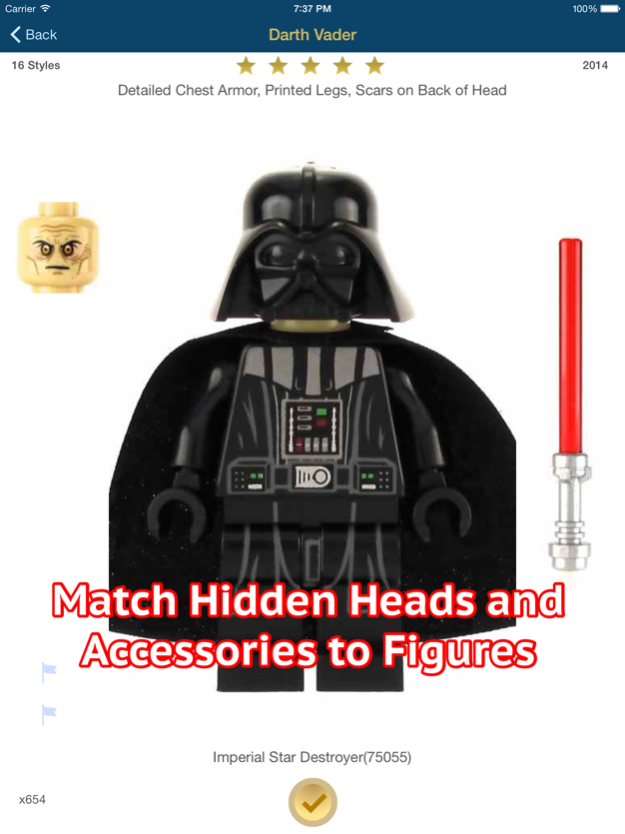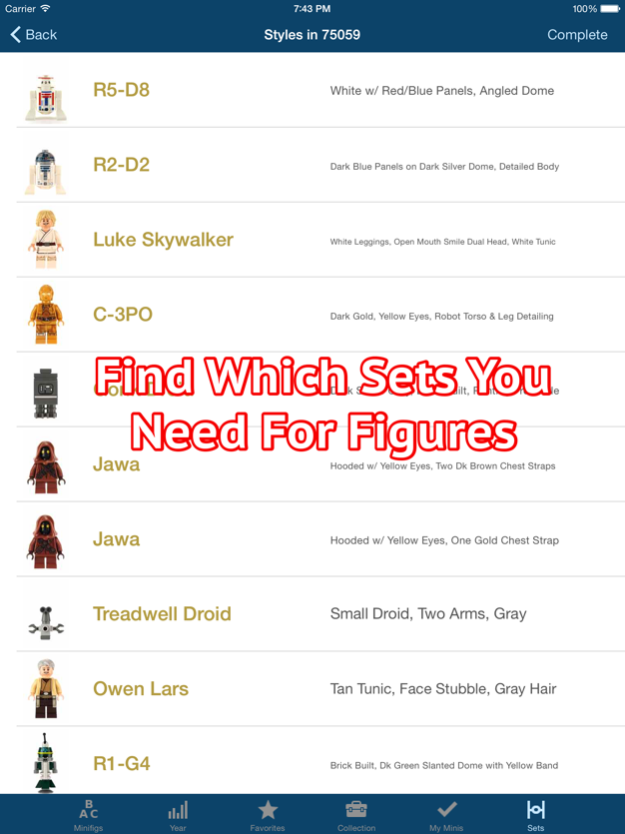SWMinis - For LEGO® Minifigs 1.1.8
Paid Version
Publisher Description
Manage your real collection of all 708 LEGO® Star Wars minifigs from 1999 to January 2015! Just updated with the January 2015 wave and the rest of the 2014 figures. Even includes figures from the Slave I UCS and Sandcrawler UCS sets! Has original high quality detailed photos only used in this app, and includes hidden heads and weapons. See your entire collection on one page. Understand how figures styles changed over the last 16 years. Has a find figs by set feature, and allows you to mark off favorites, flag special figures, and mark what you own. View all figures in a large scrolling grid! A Universal app for iPhone/iPad!
APPLE AWARDS:
- A New and Noteworthy App in 8 Countries!
- A Hot App!
LEGO FAN WEBSITE REVIEW:
- This is an excellent app and well worth it if you have any interest at all in Star Wars minifigs.(Brickset.com)
USER REVIEWS:
- Essential app for Star Wars minifig collectors! Makes it very easy to keep track of what you have collected and what you have to go. (D-Mannz)
- A very good app. Well worth the money. I can sort all my Star Wars figures out with the right heads, body's and extras. (Assassin1210)
- This app is great for those of us who love SW. Really easy interfaces with great information. Almost like holding the figure in you hand! (Brimc1)
- Great pictures of the Star Wars minifigs. Very simple but impressive app that does the job well! (Jameswh22)
Safe for kids! - All content is local on the device so you can take your collection with you wherever you go. There is no need for an Internet connection and there are no in-app purchases or advertising.
****FEATURES****
- Mark off what you own and don't own.
- Use a five star rating to choose your favorites
- Retina Photos of all 708 unique figs from 1999 to Jan 2015!
- Also includes creatures like the Wampa
- Super easy and fun - like holding the figs in your hand!
- Browse by set, and see figures styles in a set
- Has year released, variants, and set numbers
- Shows accompanying blaster, lightsaber, or accessory.
- Shows head details if hidden by a helmet or for dual head prints
- See how many you have overall and for a release year
- See just the ones you own on one screen
- Use red and blue flags to mark special figures
- Awesome new grid layouts let you filter and scroll through a sea of thumbnail pics
- Sorted into groups such as Jedi, Sith
The goal of SWMinis is to be the most authoritative and complete reference for collectors of LEGO® Star Wars Minifigs. If you have any correction or suggestion, please email us at ideas@cherryhilltech.com. Thank you!
-----------
Legal information:
LEGO® and the LEGO® Minifigure figurine are registered trademarks of the LEGO Group of companies which does not sponsor, authorize or endorse this app.
STAR WARS™ is a registered trademark of Lucasfilm, Ltd. The character names of the mini figures are trademarks of Lucasfilm, Ltd., many of which are federally registered. Cherry Hill Technology, LLC is not affiliated, connected or associated with Lucafilm, Ltd. The application, named SWMinis, is not sponsored or endorsed by Lucasfilm, Ltd.
The creator, Cherry Hill Technology, LLC, is not in the business of selling, buying or trading the LEGO® Minifigure figurines. The app is a resource for collectors. For legal questions please contact us directly at ideas@cherryhilltech.com.
Oct 9, 2017
Version 1.1.8
This app has been updated by Apple to display the Apple Watch app icon.
Updated for iOS 11
About SWMinis - For LEGO® Minifigs
SWMinis - For LEGO® Minifigs is a paid app for iOS published in the Reference Tools list of apps, part of Education.
The company that develops SWMinis - For LEGO® Minifigs is Cherry Hill Technology, LLC. The latest version released by its developer is 1.1.8.
To install SWMinis - For LEGO® Minifigs on your iOS device, just click the green Continue To App button above to start the installation process. The app is listed on our website since 2017-10-09 and was downloaded 1 times. We have already checked if the download link is safe, however for your own protection we recommend that you scan the downloaded app with your antivirus. Your antivirus may detect the SWMinis - For LEGO® Minifigs as malware if the download link is broken.
How to install SWMinis - For LEGO® Minifigs on your iOS device:
- Click on the Continue To App button on our website. This will redirect you to the App Store.
- Once the SWMinis - For LEGO® Minifigs is shown in the iTunes listing of your iOS device, you can start its download and installation. Tap on the GET button to the right of the app to start downloading it.
- If you are not logged-in the iOS appstore app, you'll be prompted for your your Apple ID and/or password.
- After SWMinis - For LEGO® Minifigs is downloaded, you'll see an INSTALL button to the right. Tap on it to start the actual installation of the iOS app.
- Once installation is finished you can tap on the OPEN button to start it. Its icon will also be added to your device home screen.